Automatic authorisation
e-CSDD has a new feature - to authorise a device (smartphone, tablet or computer) for automatic authorisation. This feature provides a continuous user session with no time limit. This means that there is no need to use and change the password as e-CSDD skips the authorisation process.
To use this function, you must check “Add device for automatic authorisation” at the first authorisation.
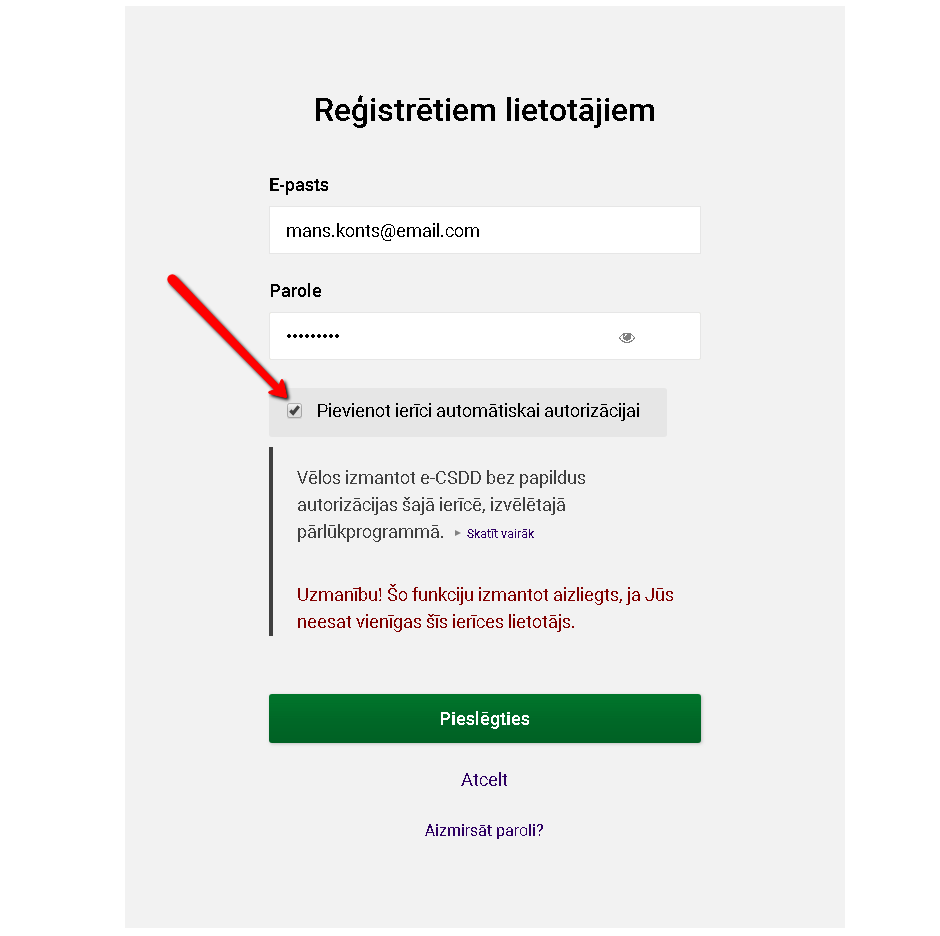
To manage authorised devices, you must select the new option “Authorised devices” in the profile section of e.csdd.lv. In it, you can find out in detail about the connected device, when the last activity was, the IP address of the connection and what browser was used.
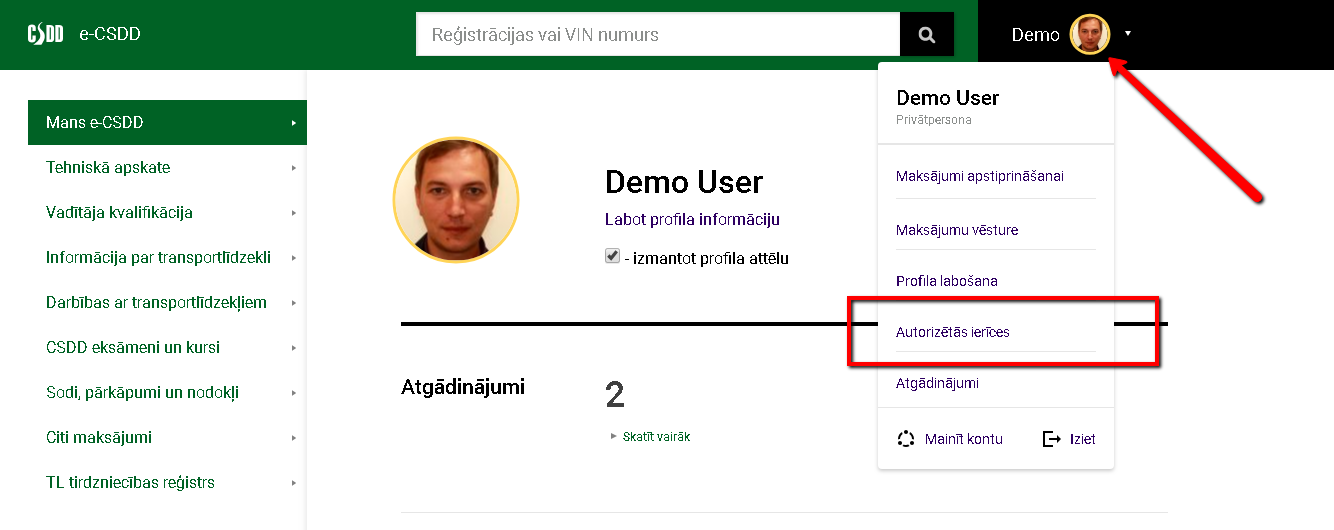
To disconnect a device from automatic authorisation:
1. In the “Authorised devices” section, you must select the device to disconnect.

2. You must select the “End session” option.
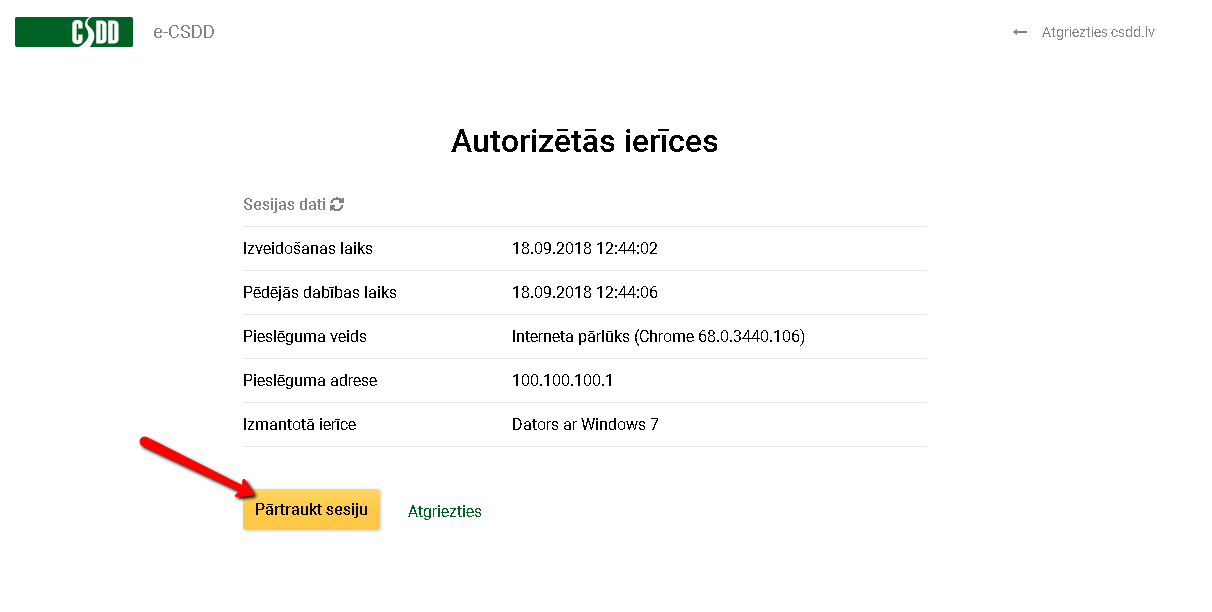
Important! You should only add a device for automatic authorisation if you are the only user of the device, as there is a risk that another user may access your personal data.
This type of authorisation only allows access to services that are not related to the change of ownership or operations with Vehicles. Actions that require stricter user identification requirements are only available through authorisation using the Unified application module (Latvia.lv, internet bank, e-signature, etc.).
